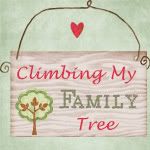I’ve been blogging for about 5 years now (although only for a year as a geneablogger).
When I first started out, all of the badges and widgets in my sidebar were randomly placed. Some to the left. Some to the right. Some centered. It looked awkward to me.
HTML code is scary though and I had no idea how to fix my badges and make them beautifully centered in the middle of my sidebar.
Somewhere along the way, I figured it out. And it’s really simple. Like, why-didn’t-I-figure-this-out-earlier simple.
And I want to share it with you fellow bloggers who might not already know how to do this.
All you need to do is go into the area where you add your widgets and open it up to where the HTML code for your button/badge it.
At the very beginning of all of that code, add <center> and at the very end of all of the code, add </center>
That’s it. Easy peasy.